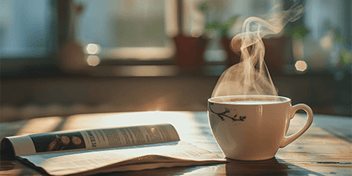Why It’s Important for Businesses to Back Up Data
Imagine spending years building a successful business only to have crucial data wiped out due to a cyber-attack or system failure. Data loss can lead to significant downtime, loss of intellectual property, and a potential hit to your company's reputation. By regularly backing up your data, you safeguard your business against these adverse outcomes, ensuring continuity and peace of mind.
Data loss prevention software is your trusty sidekick in keeping sensitive information safe by watching out for potential threats and acting on them. It makes sure only the right users get to see your company’s data, keeping it confidential and secure. With data fingerprinting technology, you can uniquely tag and follow your data around different systems, adding an extra layer of security. You can even choose specific folders to give them extra protection, focusing on what matters most. There’s a whole bunch of data security tools out there for different challenges, like encryption and intrusion detection systems. Setting the right detection limits helps avoid unnecessary alerts and boosts overall data security. Still, data leaks can sneak through due to human slip-ups or clever attacks, so it's super important to zero in on file-based data protection. Data exfiltration, which is just a fancy term for data sneaking out without permission, can be risky, and stopping it needs solid monitoring and quick response plans.
A backup policy is part of your disaster recovery plan. Of course this is not something you wish to happen as its not conducive to protecting the brand and impacts business growth.
Exploring Different Backup Methods
Onsite Backups
Onsite backups involve storing data on physical devices within the company premises. This could be on hard drives, servers, or other storage devices. The major advantage is quick access and retrieval of data. However, these backups are vulnerable to local events such as fires or thefts, which could result in data loss.
Offsite Backups
Moving data to an offsite location offers an additional layer of security. This method protects against local disasters by keeping backup copies in a different geographical location. While offsite backups reduce the risk of total data loss, they can be more costly and accessing data might take longer.
Cloud Backups
Cloud backups have become increasingly popular due to their flexibility and scalability. By storing data in the cloud, businesses can benefit from remote access, automated backups, and cost-effectiveness. However, cloud solutions require a reliable internet connection and pose potential security risks if not properly managed.
Security: The Cornerstone of Data Backup
Security should be at the forefront of any backup strategy. Protecting data from fraud, cyber-attacks, and unauthorised access is paramount. Different backup methods have varying security implications:
- Onsite: Security heavily depends on physical access controls and secure storage.
- Offsite: Requires trust in the offsite provider’s security measures.
- Cloud: Demands strong encryption and access controls to prevent breaches.
Pros and Cons of Different Storage Methods
- Onsite Backups:
- *Pros*: Quick access, control over data.
- *Cons*: Prone to physical damage, theft.
- Offsite Backups:
- *Pros*: Reduces risk of local disasters affecting data.
- *Cons*: Can be more expensive, slower data retrieval.
- Cloud Backups:
- *Pros*: Scalable, cost-effective, remote access.
- *Cons*: Dependent on internet, potential security issues.
Who Should Have Access to Your Data?
Determining access levels is crucial to prevent unauthorised access to confidential data, as it ensures that sensitive information is only available to individuals who have a legitimate need to access it. It's important to:
Implement role-based access controls, which involve assigning permissions based on the user's role within the organisation. This means that employees will only have access to the data necessary for their job functions, reducing the risk of accidental exposure or malicious misuse of information. By clearly defining roles and associated privileges, organisations can effectively manage and limit access to sensitive data.
Regularly review and update access permissions to maintain security and compliance. As employees change roles, leave the company, or as business needs evolve, it's essential to periodically assess and adjust who has access to what data. This proactive approach helps in closing potential security gaps and ensures that access remains appropriate and current, minimising the risk of unauthorised data exposure.
Use strong authentication measures to verify the identity of users accessing the system. This includes implementing multi-factor authentication (MFA), which requires users to provide two or more verification factors to gain access. By combining something the user knows (like a password) with something they have (such as a security token or mobile device) or something they are (such as a fingerprint or facial recognition), MFA significantly enhances security by making it more difficult for unauthorised individuals to access sensitive information.
Enhancing Data Loss Protection with askcraft IT services
askcraft Data Protection offers a robust solution for ensuring your data backup policies and procedures are up to par. Their comprehensive approach includes:
- System Audits: Evaluation of existing systems to identify vulnerabilities.
- Policy Enhancement: Tailored recommendations to strengthen data protection policies.
- Real-time Monitoring: Continuous oversight to detect and respond to threats promptly.
By leveraging askcraft's expertise, businesses can enhance their data backup strategy, ensuring data integrity and security are maintained at all times.
Consider the scenario of dedicating years to building a thriving business, only to see vital data erased by a cyber-attack or system malfunction. Such data loss can result in considerable downtime, loss of intellectual property, and potentially damage your company's reputation. By consistently backing up your data, you protect your business from these negative consequences, ensuring continuity and peace of mind.
Data loss prevention software acts as a reliable partner in safeguarding sensitive information by monitoring for potential threats and responding to them. It ensures only authorised users can access your company’s data, keeping it confidential and secure. With data fingerprinting technology, you can uniquely tag and track your data across various systems, providing an added layer of security. You can also select specific folders for extra protection, concentrating on what is most important. There is a wide range of data security tools available for different challenges, such as encryption and intrusion detection systems. Setting appropriate detection limits helps prevent unnecessary alerts and enhances overall data security. However, data leaks can occur due to human errors or sophisticated attacks, so it's crucial to focus on file-based data protection. Data exfiltration, essentially data leaving without permission, poses risks, and preventing it requires effective monitoring and rapid response strategies.
In conclusion, while backing up data might not seem essential in day-to-day operations, it is a critical safety net for unforeseen circumstances. By choosing the right backup method and prioritising security, businesses can protect themselves from the myriad risks associated with data loss.