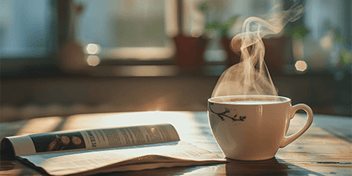Understanding Modern Data Storage: From Devices to the Cloud
Data is stored across a variety of platforms including phones, laptops, desktops, and online services such as Microsoft 365 and Google Workspace. This multiplicity of storage options increases the accessibility and convenience of your data but also introduces complexities in terms of securing it. Safeguarding your identity online.
Understanding how these different storage options work is crucial. Physical devices like laptops and desktops store data locally, which means you have direct access and control over your files. Cloud services, on the other hand, store your data on remote servers, allowing you to access it from anywhere with an internet connection. Each type of storage has its own set of advantages and risks, and knowing these can help you make informed decisions about how to protect your data.
Best Strategies for Protecting Your Data from Disk Failure and Human Error
Disk failures and human errors are two of the most common causes of data loss. To safeguard against disk failures, it's essential to implement a robust backup strategy. Regularly scheduled backups ensure that even if your primary storage device fails, you won't lose your data. How to protect from virus and scammers.
Human error, such as accidentally deleting files or overwriting important data, can be mitigated by using version control and backup solutions that offer file versioning. This allows you to revert to previous versions of a file if something goes wrong. Additionally, employing real-time backup software can help capture changes as they happen, reducing the risk of data loss due to human error.
Balancing Online and Local Storage: Pros, Cons, and Recommendations
Balancing online and local storage is key to a comprehensive data protection strategy. Local storage, such as external hard drives and network-attached storage (NAS), offers fast access times and doesn't rely on an internet connection. However, it is susceptible to physical damage and theft.
Online storage solutions offer the benefit of remote access and typically include built-in redundancy, meaning your data is stored in multiple locations to prevent loss. However, they require a reliable internet connection and may come with subscription costs. A balanced approach involves using both methods: storing critical data locally for fast access and backing up to the cloud for redundancy and remote access. Choosing a computer, compare Windows vs Mac.
Free vs. Paid Backup Solutions: Which One Fits Your Needs?
There are numerous free and paid backup solutions available, each with its own set of features and limitations. Free solutions like Google Drive and OneDrive offer a limited amount of space (typically 15GB), which is suitable for personal use but may not be enough for extensive data storage needs. These services often include basic backup and file synchronisation features. Which office software is free?
Paid solutions, such as those offered by Dropbox, iCloud, and more advanced plans from Google and Microsoft, provide more storage space and additional features like enhanced security, real-time collaboration, and advanced file versioning. Depending on your needs, a paid solution might be worth the investment for the added peace of mind and functionality.
Leveraging USB Sticks, SD Cards, Hard Drives, and Web-Based Backups Effectively
USB sticks and SD cards are excellent for quick, portable backups of smaller files and photos. They are easy to use and can be quickly disconnected and stored in a safe place. However, they are not ideal for long-term storage due to their susceptibility to physical damage and limited storage capacity. Is my computer slowing me down?
External hard drives provide a more robust solution for larger backups and are suitable for regular, scheduled backups of entire systems. They offer higher storage capacities and faster data transfer rates compared to USB sticks and SD cards.
Web-based backups (cloud storage) are the most reliable for long-term data retention. They offer the advantage of off-site storage, providing an additional layer of protection against local disasters like fires or floods. Combining these methods—using USB sticks or SD cards for immediate, portable backups, external hard drives for regular scheduled backups, and cloud storage for long-term, redundant backups—offers comprehensive protection for your data.