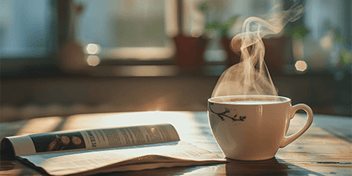A Comprehensive Look at Office Software Versions
Office productivity software has evolved significantly over the years, providing users with a variety of features to enhance their workflow. Today, the most popular office suites include Microsoft 365, Google Workspace, and Apple's iWork suite. Each of these platforms offers a range of applications designed to meet various productivity needs, from word processing and spreadsheets to presentations and collaboration tools. Choosing between Windows or Mac?
Microsoft 365, formerly known as Office 365, includes classic applications like Word, Excel, and PowerPoint, along with newer additions like Teams for communication and OneDrive for cloud storage. Google Workspace offers a suite of cloud-based tools such as Google Docs, Sheets, and Slides, integrated with Gmail and Google Drive. Apple's iWork suite includes Pages, Numbers, and Keynote, optimised for macOS and iOS devices.
Comparing Microsoft 365, Google Workspace, and Apple Office Software
When comparing Microsoft 365, Google Workspace, and Apple iWork, several factors come into play including ease of use, compatibility, and collaboration features. Microsoft 365 is known for its robust set of features and seamless integration with Windows and other Microsoft services. It offers both online and offline capabilities, making it a versatile choice for various environments.
Google Workspace excels in real-time collaboration, with its cloud-first approach enabling easy sharing and editing of documents among multiple users simultaneously. This suite is particularly popular in educational and corporate environments where teamwork and accessibility are key.
Apple's iWork suite, while not as feature-rich as Microsoft 365 or Google Workspace, offers a user-friendly interface and is well-suited for users within the Apple ecosystem. Its applications are optimised for macOS and iOS, providing a smooth experience for Apple device users.
Free and Paid Versions: What's the Best Value?
Microsoft 365 offers both free and paid versions. The free version includes limited access to online versions of Word, Excel, and PowerPoint with basic functionality. Paid plans, starting from Microsoft 365 Personal and Family, offer full versions of all applications, additional features, and more storage. How to backup my files.
Google Workspace also provides free and paid options. Google Docs, Sheets, and Slides are available for free with a Google account, but the paid plans like Business Standard and Business Plus offer enhanced features, more storage, and advanced security options.
Apple's iWork suite is free for all macOS and iOS users. While it may not offer the extensive range of features found in Microsoft 365 or Google Workspace, it provides a solid set of tools for everyday productivity tasks at no additional cost. Is a Laptop or Desktop best for me?
What's New? Innovations and Their Impact
The office software landscape is seeing exciting innovations with the introduction of features like Microsoft Copilot and Google Gemini. Microsoft Copilot leverages AI to assist users in creating content, analysing data, and automating repetitive tasks, making it a valuable addition for users looking to enhance productivity and efficiency. Safeguarding your identity online.
Google Gemini, on the other hand, focuses on improving user experience through advanced AI and machine learning algorithms. It aims to streamline workflows, provide intelligent suggestions, and enhance collaboration capabilities within Google Workspace.
While these new features come at an additional cost, their benefits in terms of time-saving and improved productivity can outweigh the investment. Users need to assess their specific needs and consider whether these advanced tools align with their workflow requirements. Why is my computer running slow?