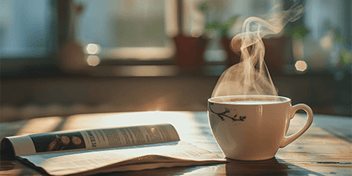Choosing the Right Device: Laptop vs. Desktop
Choosing the right device depends largely on your specific needs and lifestyle. Laptops offer the advantage of portability, making them ideal for students, entrepreneurs, and professionals working from home or on the go. They are also versatile, providing a balance between performance and mobility. Desktops, on the other hand, are often more powerful and easier to upgrade, making them suitable for users who require high performance, such as gamers or those working with resource-intensive applications such as video editing.
For children, tablets can be a great option due to their ease of use, touch-screen capabilities, and parental control features. Mobile phones are indispensable for on-the-go communication and quick tasks but may not suffice for extensive work. Each type of device has its unique benefits, so the best choice will depend on the specific requirements of the user. Which is right for you Windows or Mac?
Privacy and Security Features Across Different Platforms
Microsoft, Apple, and Android all provide robust ecosystems that allow users to seamlessly integrate multiple devices. Microsoft offers features like OneDrive for cloud storage and synchronisation, and Windows Hello for secure biometric authentication. Apple's ecosystem is well-known for its interconnectivity through iCloud, Handoff, and Continuity, allowing users to start a task on one device and finish it on another. Android, while more fragmented, offers Google Drive for cloud storage and various apps that facilitate device synchronisation. Which Office software is free?
Each platform also emphasises privacy and security. Apple's devices are known for their strong encryption and privacy policies. Microsoft has made significant strides with features like BitLocker for encryption and advanced threat protection. Android's security varies depending on the manufacturer, but recent versions offer enhanced privacy controls and security updates.
Essential Security Measures for Protecting Your Devices
Protecting your devices involves a combination of physical and digital security measures. Physically, ensure that your devices are stored in secure locations and use locks or cables for desktops and laptops. Consider using tracking software in case of theft.
Digitally, use strong, unique passwords and enable two-factor authentication wherever possible. Regularly update your software and operating systems to protect against vulnerabilities. Employ firewalls and antivirus software to defend against malware and other threats. Encrypt sensitive data to prevent unauthorised access. Remember to backup important files.
Cybersecurity Trends and Threats to Watch Out for
Cybersecurity is expected to see advancements in AI-driven threat detection and response. However, this also means that cybercriminals will be using more sophisticated tools. One of the key trends is the rise of ransomware attacks, which have become increasingly targeted and damaging.
Another significant threat is phishing, as attackers refine their techniques to bypass traditional security measures. The Internet of Things (IoT) also presents new vulnerabilities, as more devices are connected to the internet. Staying informed about these trends and maintaining a proactive security posture is essential. Safeguard your identity in social media apps.
Top Tools and Practices to Safeguard Against Scammers, Phishing, and Malware
To protect against scammers, phishing, and malware, users should utilise a combination of tools and best practices. Use reputable antivirus and anti-malware software to detect and eliminate threats. Browser extensions like ad blockers and anti-phishing tools can help prevent malicious sites from loading.
Educate yourself about common scam tactics and be wary of unsolicited communications asking for personal information. Regularly back up your data to recover quickly in case of an attack. Lastly, consider using a Virtual Private Network (VPN) to encrypt your internet connection and protect your online activities from prying eyes. Why is my pc running slow?